
The most popular feature, the free Online Meeting Room, gives students a place to meet before the online learning video conference call gets underway. Teachers have the freedom to choose when to be seen and when to turn the video conference feature off.


Bring your online learning idea to life with video conferencing for education that puts you in front of your students. You can set up your class from anywhere which means your students can be from anywhere!
Integrate your growing student list by syncing your online video conference with Address Book and Google Calendar Sync.


Whether for business or play, engage in e-learning via video conference that is the second-best thing to being in person.


Sessions are hands-on with Screen Sharing that shows learners exactly what they need to know.

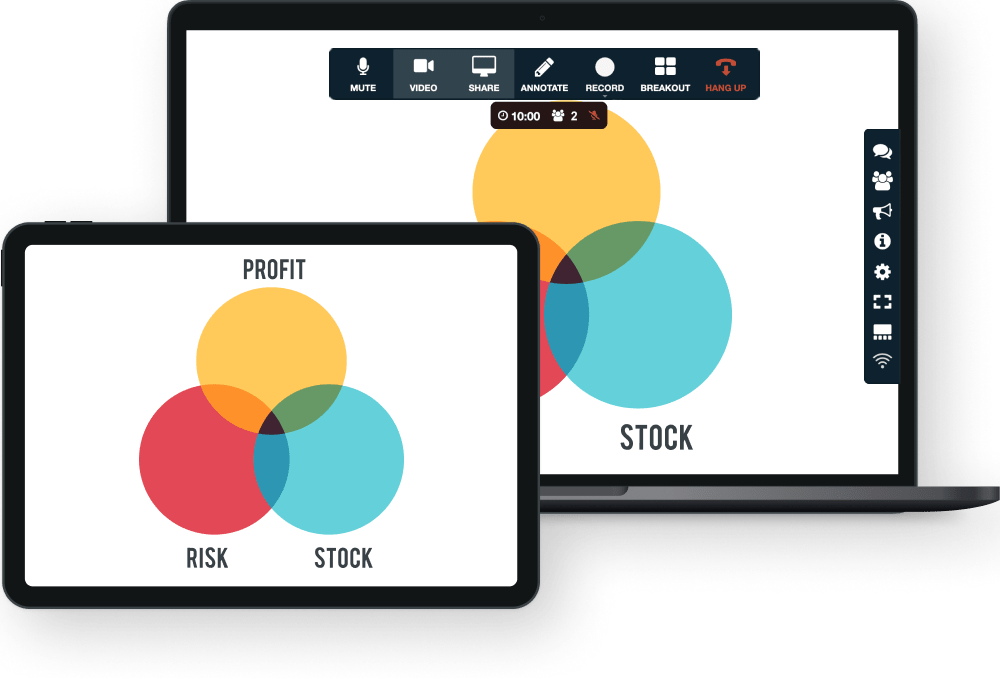
Sharing a presentation during a video conference is as simple as sharing your screen in real-time. Present your findings, lead participants, or play a video using this interactive feature for more dynamic demonstrations.
FreeConference.com’s high-quality Screen Sharing requires no downloads. Just simple, intuitive controls that make video conference calls more effective and frustration-free.
The in-browser free video conference room is a FreeConference.com innovation. Set up, and join an online learning video conference call in a matter of moments, anytime from anywhere. No other video conferencing software for education comes with download-free fully integrated Video Calls, Screen Sharing, and Dial-in Numbers.










Look even more polished and professional with additional, premium video conferencing features for education like Custom Hold Music and Caller ID. Set your business apart with extra features that go the extra mile.

Video conferencing is a two-way communication delivered over the internet, where two or more people "meet" through a video and audio call in real-time without having to be in a single location together.
Video conferencing isn't exactly a brand-new technology in education, but recently it has skyrocketed in popularity throughout the global COVID-19 pandemic throughout 2020 and 2021, allowing teachers and students to hold online meetings, online education (for children still at school), interview job candidates, job training session, and so on.
Thanks to the advancements in technology, while video conferencing used to be fairly expensive and difficult to implement, now video conferencing is very reliable and affordable, and teachers can quite easily implement video conferencing at little to no cost.
The key to a video conferencing online learning session is that the two or more participants should be able to see each other in real-time, which will typically require adequate internet bandwidth.
There are many different methods how free video conferencing for education can be conducted, but typically it involves three key elements:
Last but not least, high-speed, reliable internet access is necessary to facilitate communication.
Teachers can also join or host free video conferences in a dedicated conference room, equipped with high-grade equipment to capture high-quality audio and video from multiple participants in the room. A video conference room for education setup may include:
There are two basic types of video conferencing in education:
As mentioned, there are various methods and techniques you can use to host or join an online learning video conference; each may involve different types of equipment. However, you can host a basic free video conference for education with the following equipment:
Most modern laptops nowadays come with a built-in webcam, microphone, and speakers, and when connected to high-speed internet is already sufficient for basic conferencing for education.
Free video conferencing for education allows multiple participants to "meet" in real-time without requiring the participants to be in a single location, which ultimately saves travel time and money. Multiple participants can join an effective meeting while reducing people's downtime and improving productivity gains by reducing travel time, logistics, and flight preparations, among other inconveniences related to business travel.
Teachers may use free video conferencing for:
Video conferencing can also benefit schools and educational institutions, for example:
With FreeConference, you can host or join a video conference for education absolutely free.
FreeConference offers free online meeting rooms with free audio/video conferencing, free screen and document sharing, an online whiteboard, and free dial-in integration.
FreeConference allows you to start a free video conference for up to 100 participants, with free screen sharing straight from your web browser to facilitate real-time collaboration.
With FreeConference, you do not need to download and install anything before you can start or join a video conference. FreeConference is a browser-based free video conference solution for education where up to 100 participants can join a video call easily from their web browsers.